All browsers will display the digital signature of PDF documents as default
October 11, 2023
Please indicate when reprinting: Reprinted from ZoTrus CEO Blog)
Everyone should be accustomed to opening PDF files directly on the webpage when browsing the web. The previous solution was to download the PDF file and then use a special PDF reader to open it. Later, the browser PDF reader plug-in appeared. A plug-in must be installed to view PDF documents directly within the browser. And later, Google Chrome turned this plug-in function into its own function that no need to install plug-in software, enabling the browser to seamlessly open and view PDF documents in browser as default. When you use ZT Browser to read the PDF format blog post under the CEO blog post page, you can directly read the PDF document.
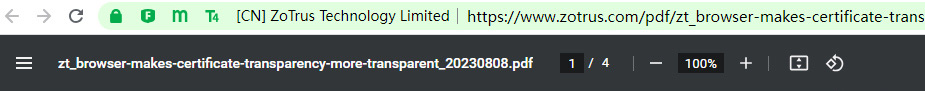
Perhaps you haven't noticed that Microsoft's Edge browser has taken a step forward and launched an experimental feature - Enable Digital Signature for PDF. If this experimental feature is enabled, the Edge browser can verify the digital signature of PDF files.
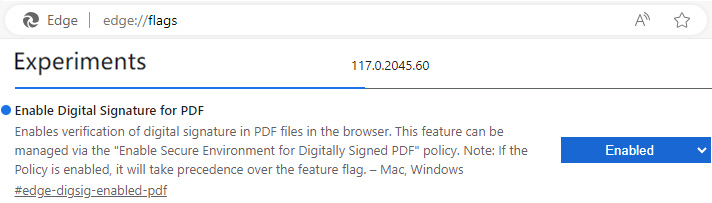
Microsoft website says this about the digital signature validation of the PDF reader in Microsoft Edge:
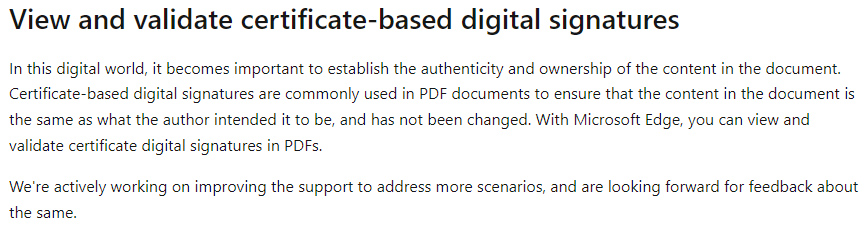
However, the author used the Edge browser to view the same CEO blog post above. As shown in Figure 1 below, the Edge browser displayed "This document is digitally signed. Some signatures couldn’t be verified."). When I clicked "View Signatures", it displays "Microsoft Edge could not verify the validity of this signature.", as shown in Figure 2 below. Then click "Properties", it displays "Signature Unknown", as shown in Figure 3 below.
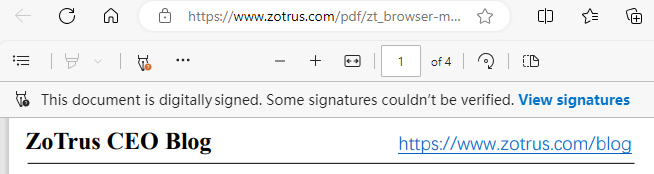 Figure 1
Figure 1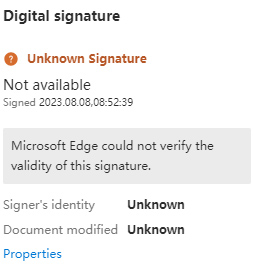 Figure 2
Figure 2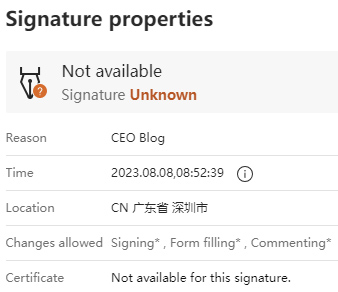 Figure 3
Figure 3The author think that the Edge browser did not trust the PDF signing certificate used to digitally sign the CEO blog PDF file, so I used the Edge browser to open the PDF file signed by Adobe Sign. The same information was displayed, as shown in Figure 4 below. The author exported the Adobe root certificate that signed this document to the Windows trusted root, and then clicked on the document, it showed "Signature Valid". This shows that the Edge browser can already verify the digital signature of the document, so I used the Edge browser to open the PDF document signed by DocuSign, and it also displays "Signature Unknown". This PDF signing certificate was issued by Entrust, which is not only trusted by Adobe Reader, but also by Windows, so the it should also display “Signature Valid”. The author doesn’t know why it shows unknown. And nothing happens when clicking the view certificate. After importing the root certificate of the PDF signing certificate of the CEO blog post PDF file into the Windows trusted root, it still showed that the signature was unknown. This is incomprehensible to the author, it only shows that the digital signature verification function of the Edge browser is still in an unavailable experimental state.
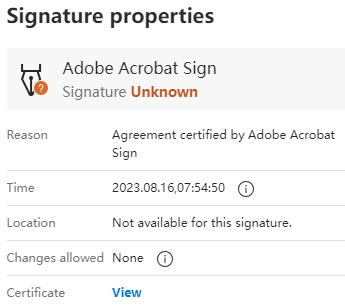 Figure 4
Figure 4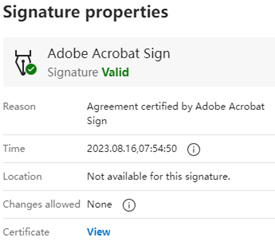 Figure 5
Figure 5 Figure 6
Figure 6Today, ZT Browser released an updated version 114.0.5735.2301. Starting from this 23xx version, ZT Browser supports real time verification of whether the PDF document being browsed has a digital signature. If so, real time verification of whether it is trusted; if trusted, then the document signature information is displayed. As shown in the below Figure 7, the above CEO blog post has a PDF signature trusted by Adobe, and ZT Browser displays the identity information of the signer normally. Click "Signature Panel" icon to display detailed document signature information, see Figure 8.
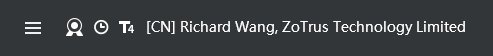 Figure 7
Figure 7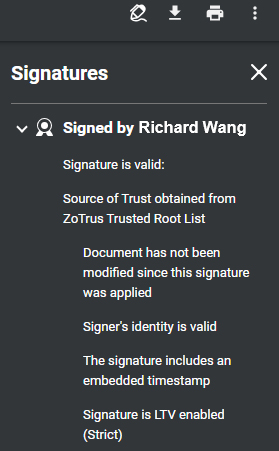 Figure 8
Figure 8Use ZT Browser to open the same PDF document signed by Adobe Sign and DocuSign above. Not only can the digital signature be verified normally, but also special processing is done to display "Adobe Acrobat Sign Service" and "DocuSign Service" respectively in the PDF bar, this is a tribute to Adobe and DocuSign, they had made great contributions to the digital signature of PDF document, as shown in Figures 8 and 9 below. Clicking the signature panel icon in the PDF bar can also display detailed signature information.
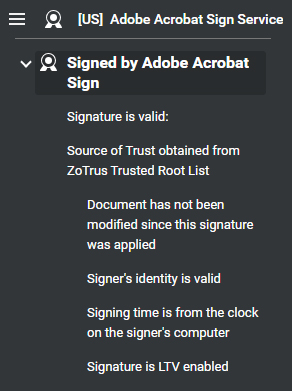 Figure 9
Figure 9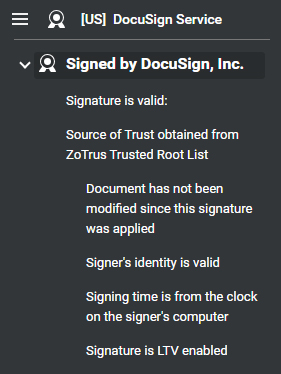 Figure 10
Figure 10ZT Browser is the world's first technological innovation that truly realizes real-time verification of PDF document digital signatures and displays the signer's identity information, which let users to not only seamlessly browse and view PDF documents when browsing pages, but also helps users identify document trusted identity to protect users from fake identity documents, this feture will further promote the popularization and application of digital signatures for PDF documents. Therefore, the author firmly believes that browsers that support real-time verification of document digital signatures and display of digital signers will be a default must-have feature for all browsers.
ZT Browser not only provides the original Chromium browsing function, not only supports the SM2 algorithm to realize the SM2 HTTPS encryption, but also is the first in the world to realize the real-time verification of PDF document digital signatures and the display of the signer's identity, giving users a better online surfing experience and a safer document reading experience. Welcome to download ZT Browser for free and experience the innovative PDF document digital signature display function. ZT Browser will provide completely free document digital signature and encryption services in subsequent versions, so stay tuned.